How to see published pages on iBuilder?
Landing Page: Should you have published a Landing Page, kindly proceed to your Shopify Online store. Within the Shopify interface, select the “Pages” section, as

Landing Page: Should you have published a Landing Page, kindly proceed to your Shopify Online store. Within the Shopify interface, select the “Pages” section, as
iBuilder, drag and drop page builder for Shopify, has recently announced a special limited-time offer for the next two months. During this period, iBuilder will
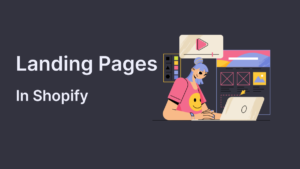
Getting Started with Landing Pages Landing pages are essential tools for any online store. They help guide your customers towards specific actions, such as making
Introduction: The Power of Custom Product Pages In today’s competitive e-commerce landscape, standing out from the crowd is more important than ever. One effective way
iBuilder is a drag and drop Page Builder built for Shopify. It allows to create and design custom web pages without any coding knowledge. Drag
Creating a standard page in iBuilder is straightforward. When we say Standard Page (sometimes we refer to it as a Static Page), it means that
1. Upgrade the plan From the Dashboard of the app go to Profile -> click on the Upgrade button to go pricing plan page. From here Click on the plan to