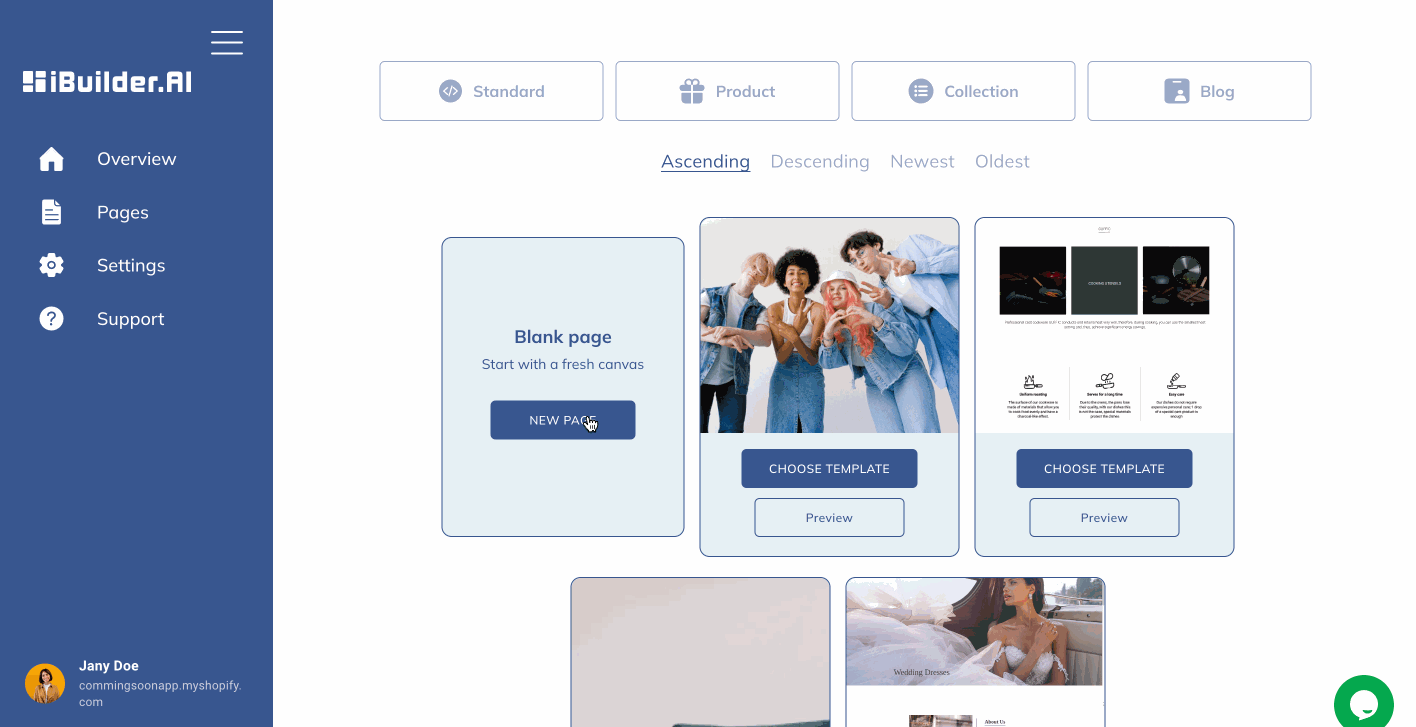Creating a standard page in iBuilder is straightforward. When we say Standard Page (sometimes we refer to it as a Static Page), it means that it is not a dynamic page like a Product page, Collection page, Blog post, Checkout page etc. These pages can be used to showcase your products, or just to display some information.
How to Create a Standard Page Using iBuilder #
1. Pick a page type
2. Choose a
1. template
2. blank page
3. generate it from mockup (Figma or screenshot)
3. Set your page name and path
4. Choose if you need a header and footer
5. Edit and save your page
6. Preview or publish your page